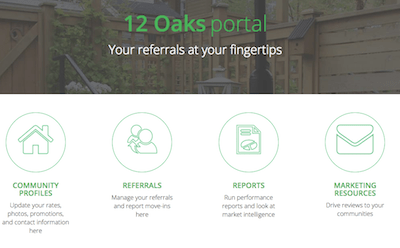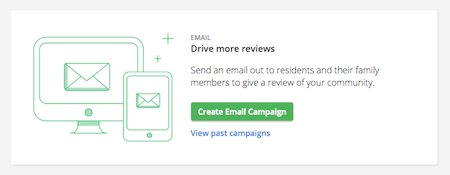Partner Success (Client Services)
Ratings & Reviews
Senior Care Marketing
Get More Reviews of Your Senior Living Community via Partner Portal

If your senior living community is partnered with Caring.com to receive prospective resident referrals, you know it is imperative to have many positive consumer reviews about your services on your listing(s). And you may also know that the fastest, easiest way to get more reviews is to share the dedicated review submission link from your listing(s) with cognitively-healthy residents and their family members.
With a tool in Partner Portal, we've made it even easier for you to circulate that review submission link and generate new reviews. Specifically, our senior living referral partners can use Partner Portal to create email campaigns to request reviews.
Here’s how to get started: From the Partner Portal homepage, you’ll see a feature called, “Marketing Resources” (see far right circle).
The review collection builder is the first marketing tool accessible via Caring’s Partner Portal which will eventually offer a full suite of marketing support resources for our partners.
Once you click on Marketing Resources, you’ll be taken to an easy step-by-step wizard that enables you to upload a CSV list of email addresses or manually enter email addresses for those happy customers you want to contact to request a review for your listing.
The email template allows some personalization too, including the ability to add a custom email signature for the senior living community sending the message. The email message is already pre-populated with text written to support all types of senior care communities and optimized according to insights we’ve gleaned from our extensive experience generating reviews for senior care businesses. The message includes a link to the listing’s review submission form, which is the fastest, easiest way for consumers to post their reviews on Caring.com (and we process those submissions within 3 business days so they can appear on your listing quicker than postcards or phone reviews).
Once you've sent an email through Partner Portal to ask for reviews, it’s labeled a “campaign,” and we'll subsequently show you how many reviews each of your campaigns has generated. (See screenshot above and the link that says, “View past campaigns.”)
As always, our product team is open to your feedback about how we can further enhance the feature once to support your review generation needs. You can email that feedback and any questions you have about the feature to reviews@caring.com or call our reviews team at (650) 762-8190.
***This article was originally published on Sep 13, 2017.
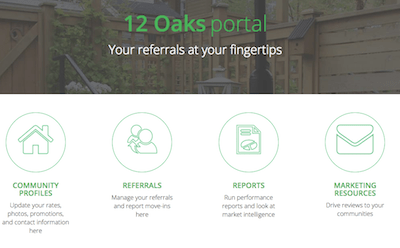
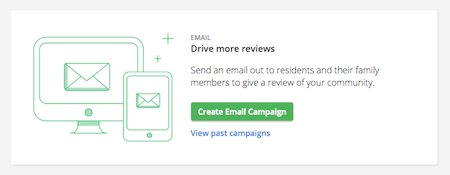
You May Also Like This
Partner Success (Client Services)
Ratings & Reviews
Senior Care Marketing
Get More Reviews of Your Senior Living Community via Partner Portal

If your senior living community is partnered with Caring.com to receive prospective resident referrals, you know it is imperative to have many positive consumer reviews about your services on your listing(s). And you may also know that the fastest, easiest way to get more reviews is to share the dedicated review submission link from your listing(s) with cognitively-healthy residents and their family members.
With a tool in Partner Portal, we've made it even easier for you to circulate that review submission link and generate new reviews. Specifically, our senior living referral partners can use Partner Portal to create email campaigns to request reviews.
Here’s how to get started: From the Partner Portal homepage, you’ll see a feature called, “Marketing Resources” (see far right circle).
The review collection builder is the first marketing tool accessible via Caring’s Partner Portal which will eventually offer a full suite of marketing support resources for our partners.
Once you click on Marketing Resources, you’ll be taken to an easy step-by-step wizard that enables you to upload a CSV list of email addresses or manually enter email addresses for those happy customers you want to contact to request a review for your listing.
The email template allows some personalization too, including the ability to add a custom email signature for the senior living community sending the message. The email message is already pre-populated with text written to support all types of senior care communities and optimized according to insights we’ve gleaned from our extensive experience generating reviews for senior care businesses. The message includes a link to the listing’s review submission form, which is the fastest, easiest way for consumers to post their reviews on Caring.com (and we process those submissions within 3 business days so they can appear on your listing quicker than postcards or phone reviews).
Once you've sent an email through Partner Portal to ask for reviews, it’s labeled a “campaign,” and we'll subsequently show you how many reviews each of your campaigns has generated. (See screenshot above and the link that says, “View past campaigns.”)
As always, our product team is open to your feedback about how we can further enhance the feature once to support your review generation needs. You can email that feedback and any questions you have about the feature to reviews@caring.com or call our reviews team at (650) 762-8190.
***This article was originally published on Sep 13, 2017.