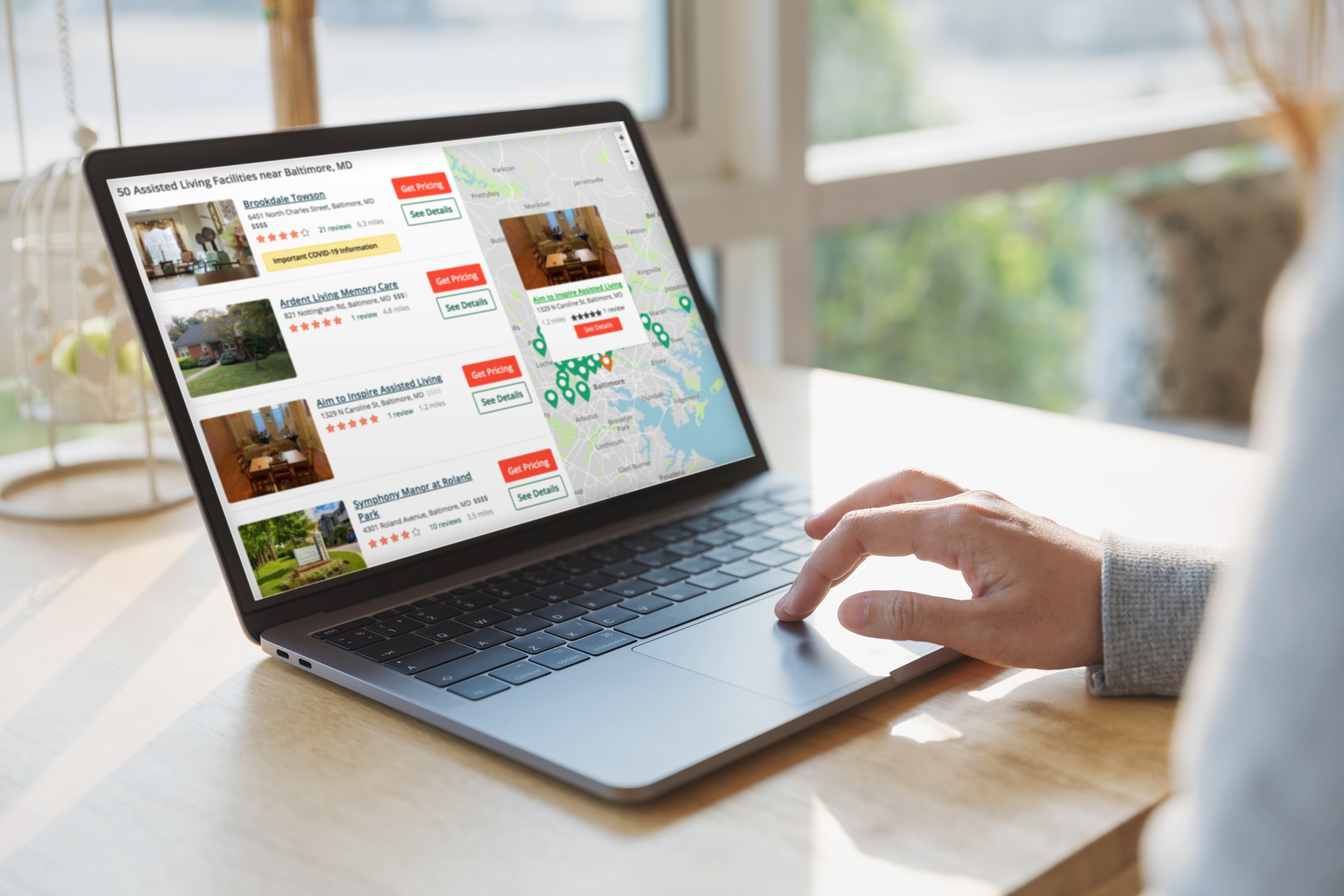Manage Your Online Reputation to Grow Your Business
For more than a decade, Caring.com has been the top source for senior living and senior care reviews online — with more than 350,000+ consumer reviews published and thousands added monthly.
Our industry-specific expertise and high-integrity practices help businesses like yours understand and maximize the opportunity of online consumer reviews in the modern marketplace.
Have an immediate need related to online consumer reviews? Please contact our team: reviews@caring.com or (650) 762-8190.
Use Caring to Boost and Amplify Your Online Reputation

Build your reviews profile to reach and influence more prospects and better compete.
Today’s senior living and senior care searchers click listings with reviews and skip those without them. We help communities and agencies get more reviews, and have the industry’s first Review Call-in Line, which was recognized in the 2022 National Mature Media Awards as an outstanding program for America's seniors. Every review we publish has been screened by Caring's expert reviews processors, using our high-integrity review guidelines. Learn how to get more consumer reviews for: Senior Living or Home Care.

Manage your reputation with confidence.
How you respond to the feedback in reviews matters — whether the review is constructive or complimentary. We share best practices for responding to consumer reviews online and how to leverage this type of feedback to attract and convert new customers. To help monitor their reputation, Caring partners receive automated New Review Alerts instantly, with convenient quick links to respond and priority processing of their responses. No login required or password to remember. And our U.S.-based, reviews-focused customer service agents are available to answer questions by phone or email.

Get Recognized for Service Excellence with Caring Stars.
When you’ve accumulated a great collection of consumer reviews and respond well to the reviews you’ve received, you may qualify for Caring’s highly-coveted Caring Stars award. This industry-leading badge of honor helps communities and agencies stand out for greater sales and marketing success. You don't have to be a partner to win Caring Stars, and there are no fees to participate. Learn more.
Impact of Reviews
Testimonials
See What People Are Saying About Us
0 of 4
Frequently Asked Questions
Related Resources
Jun 23, 2025
Using ResponseScribe to Respond to ReviewsWith online reviews now commonplace and prolific for senior living communities and senior care agencies — strongly influencing your sales and marketing by helping care seekers in their search and selection process: it can be hard to keep up and ensure your business is actively listening and responding to this customer feedback.
But it’s crucial that you do:
89% of U.S. consumers are more likely to use businesses that respond to positive and negative reviews; that drops to 55% if you only respond to negative reviews.
The majority expect businesses to respond rapidly too — in the BrightLocal study for 2025: 81% preferred responses in timeframes under a week.
To qualify for the Caring Stars service excellence award you must publish a response to all negative 1-star and 2-star reviews have a published response, and have at least one response on your Caring.com profile for a review of any rating.
Last year, when we asked what was holding communities and agencies back from effectively responding to reviews, a third said it was a lack of expertise and tools, and an additional 16% said they weren’t sure what to say. This year, we’re pleased to announce that we have a new partnership with ResponseScribe that helps solve for both challenges and more!
ResponseScribe crafts responses to reviews on Caring, Google and other consumer review platforms. This done-for-you service uses the best of both AI and humans to deliver personalized, on-brand review responses within hours, and aligned with best practices (including HIPAA compliance).
What’s more: you can try it at no charge for 14 days to see how well it helps your community or agency respond to reviews on Caring.com or Google. Then, with a monthly (cancel anytime) subscription thereafter: you can respond to reviews on over 50 different websites (in 2025, care seekers are reading reviews and responses on at least two sites when researching local options).
How to Get Started
Activate your 14‑day free trial — No credit card needed. The trial includes review response coverage on Caring.com and Google for a single location. The sign-up page also has a brief video explainer about this service and how it works.
Experience prompt, professional replies — Once your free trial is set up, ResponseScribe will immediately begin crafting personalized review responses for Caring and Google reviews. You set the preferences for how involved you’d like to be in the response process, including having text or email alerts for your approval or editing of the responses generated for your community or agency.
Continue beyond the trial and expand as you grow — After the free trial ends, you can convert to full account access for one or more locations, and for over 50 review websites. There are numerous communities and brands nationwide already taking advantage of this service, and ResponseScribe has excellent customer retention rates based on the quality of their offering.
Benefit from a tried & true Caring collaboration — With Caring’s years-long integration with Shout About Us (the parent company of ResponseScribe), they have a clear understanding of Caring’s review and response guidelines, and the seamless ability to submit responses on your behalf, with all required fields for publication.
Taking advantage of this opportunity can deliver key benefits for your community or agency:
Challenge | How ResponseScribe Helps |
|---|---|
Limited in-house capacity | Fully managed service handles all responses |
Pressure to maintain responsiveness | <24-hour (typically 3-4 hour) turnaround on responses |
Need for consistency and brand tone | AI + human editors craft polished replies, and you have the ability to approve or edit if needed |
Coverage across platforms | The free trial includes 2 top sites for your reviews: Caring and Google. Post-trial: respond to reviews across 50 sites. |
Scaling reputation management across multiple locations | The free trial includes 1 location, but you can sign up for multiple locations at any time. You can also downsize or cancel at any time — you aren’t locked into a long-term contract with this service. |
Learn more and try it free for 14 days via their sign-up page.
Note: If you have a large enterprise with numerous locations nationwide, we’re happy to make a personalized introduction for you (contact Caring’s reviews leadership).
Have other questions about Caring’s reviews program? Please contact: reviews@caring.com or (650) 762-8190.
Aug 20, 2024
Respond to Senior Living Reviews via Caring's Partner PortalNowadays, your community’s potential customers are perusing your online reputation before they’re expressing interest, taking tours, and returning your calls — after they’ve seen enough reviews to persuade them to do so.
In fact, nearly all U.S. consumers (97%) are seeking out online reviews when researching and considering local businesses, and they’re visiting 2 or more review sites. These reviews are helping communities rank higher and stand out from the competition.
But it’s not just the reviews that seniors and their families are looking at — they’re also very interested to see if and how your business is responding to this feedback. Your review responses can help them feel more positively about doing business with you: 88% now say they’re likely to use a business if it responds to both positive and negative reviews. But if you can’t respond to all reviews: at least respond to the negative ones — more than half can be influenced by you doing that.
As the longest-standing, highest integrity senior living reviews program on the web, Caring.com is a critical focal point for managing your online reputation. Our annual Caring Stars award recognizes the best senior living communities nationwide based on consumer reviews, and is another great way for communities to attract and convert new residents. You must respond to reviews on Caring.com to be considered for the Caring Stars award.
So now, by popular demand: Communities in Caring’s partner network can view and respond to the published reviews on Caring.com via Partner Portal! This new feature expands the review response options previously available, and helps communities with their online reputation and qualifying for our annual Caring Stars award.
See all published reviews for your community — both inside the Portal or by clicking through to the community profile (to see the public view of those reviews)
Filter reviews to those lacking a response — including by star rating (find the unresolved negative reviews fast!)
Submit a review response to be published publicly, or contest the review (if the review has fact errors or guidelines violations) and here are some tips available from our Reviews team
By using Partner Portal to respond to your reviews on Caring.com, your responses will be handled with the highest priority. You’ll also ensure that your community’s online presence is optimized for those seeking out your services, and you’ll increase your ability to be considered for the Caring Stars award.
And while you’re in Portal, be sure to check out the other features for Caring Partners there too, including: reporting your success in converting Caring leads into move-ins; updating the community rates we have on file for our Family Advisors to make financially-qualified referrals; adding photos and more! All of which helps your community shine when that ‘digital drive-by’ happens by potential residents and their families.
Have questions about Caring’s reviews program? Contact reviews@caring.com or (650) 762-8190.
Need help with Partner Portal? Please reach out to partnersuccess@caring.com.
* Caring Partner Portal is a free service for senior living communities partnered with Caring.com for prospective resident referrals. The review response feature is available to users with access to update their account or profile information, including add public-facing review responses. This feature doesn’t include the ability to remove or edit consumers’ reviews, and instead connects communities to Caring’s reviews team if a review needs re-evaluation against Caring’s high-integrity guidelines.
Aug 05, 2024
Getting Senior Living Community Reviews on Caring.comIn the United States today, there are more than 15,500 searches per hour for senior living and senior care, including seniors and their families using terms like “assisted living near me” and “a nursing home in Toledo.” That’s up from 6000 such searches in 2017, and is another indicator of how the COVID-19 pandemic sparked more older adults to turn to the Internet and online resources for information and support.
We talk about this as the ‘modern drive-by’ in senior living, where prospective community residents and their families turn to online search engines, directories like those on Caring.com, and your community’s website to learn as much as they can about your offering and decide whether or not they should take a tour or literally drive by your community’s location. Even if those seniors and their family members get an offline recommendation from a doctor, friend or hospital discharge planner, many will still go online to research your community — and when they do: they’re looking for reviews from your current and former customers.
Caring.com hosts the longest-running, highest-integrity online reviews program for senior living, with over 375,000 reviews that conform to our rigorous standards. Google regularly recognizes and displays our authority as a credible third-party source of senior living reviews — helping seniors and their families easily find the reviews published on Caring.com. We also share the reviews with those using our senior living referral services to find their next home.
Any senior living community in the United States can get consumer reviews on Caring.com; partnership or advertising with Caring is not required. The reviews can be positive, negative, or in-between, and are published (or removed) based on our integrity-focused Review Guidelines, which are aligned with the federal Consumer Review Fairness Act.
In our research and data for our partner communities, we’ve found that reviews can significantly boost prospective resident inquiries, community tours, and new resident move-ins. And for our community partners who earn the coveted Caring Stars award for service excellence based on reviews: they’ve averaged significantly more inquiries and move-ins than our partners without the award.
Below are the ways your community can build its collection of great reviews on our site, too.
Ways Seniors Give Community Reviews on Caring.com:
Dedicated review submission form — Every community profile in the Caring.com directory has a unique review submission form for cognitively-healthy residents and their family members to submit their firsthand experience feedback about a senior living community’s services within the last 3 years. This form is accessible for the senior living community to share with its customers via the “Write a Review” button on the community profile page (contact reviews@caring.com if you need help finding your community’s link). Consumer reviews submitted via that online form are typically processed within three (3) business days, so it’s one of the fastest, easiest ways for your community to get new reviews, particularly with more older adults and their adult children online.
Any community in the U.S. form — Right from the Caring.com homepage, we include a module for seniors and their families to submit reviews. It goes to an online form, Caring.com/reviews, that can receive reviews for any senior living community in the United States.
More Review Options for Caring's Community Partners:
Partner Portal reviews campaign(s) — We make it easy for our partners to send requests for reviews to their customers, with a simple-to-use tool in Partner Portal. See how now. If you need help logging into Partner Portal: please contact partnersuccess@caring.com.
Reviews-by-Phone — We offer an award-winning Review Call-in Line that residents and resident family members call to give their reviews by phone. Caring’s review collection agents will guide callers through a brief, relevant interview to record quality reviews detailing the consumers' firsthand experiences with senior living or skilled nursing services. Caring agents are collecting reviews by phone seven days a week during daytime hours, and we have a “Review Us on Caring” handout for our community partners with the phone number on it.
Alternatively, our senior living community partners can send us the names and telephone numbers of potential reviewers (with their explicit consent for sharing that info with Caring.com), and we’ll call them for their reviews.
We also automatically do follow-up outreach to care seekers who’ve used our senior living referral services to collect their post-tour and move-in reviews. Those reviews are collected by phone on a recorded line, too.
Important Note: All of our reviews-by-phone services can take longer than online submissions, given the extra steps involved (from reaching the reviewer by phone, to transcribing the review from the phone call recording, and then uploading and processing the review against the guidelines). It's a good option, though, for seniors who aren't comfortable online or don’t have an email address yet.
Contact reviews@caring.com to learn more about our free reviews-by-phone services.
Last Updated: August 5, 2024
Jun 07, 2024
Essential Strategies for Responding to Reviews about Senior Living and Senior CareIn today’s digital landscape, with care seekers turning to online resources to research and select senior living communities and senior care agencies: responding to service feedback in online reviews is crucial for your sales and marketing success.
In fact, seniors and their families are more likely to engage with businesses that actively manage their online reputation. Research from BrightLocal indicates:
88% of U.S. consumers are likely to use a business that responds to both positive and negative reviews.
If you only have time to respond to negative ones: 58% will remain likely to use your business.
If you fail to publish responses to reviews: Almost half (47%) have said they won’t use your business.
Responding to online reviews can also help you further build your reputation. A study by Harvard Business Review demonstrated that within six months of actively responding to reviews, businesses can see an increase in both the volume of reviews and their overall average rating. This improvement can lead to greater engagement and success.
Also keep in mind: to be considered for the annual Caring Stars award, communities and agencies must publish a response to all 1-star or 2-star negative reviews on their Caring.com listing (or effectively contest and remove them) by the qualification deadline of October 15th.
Now that you understand why it’s important to actively manage your online reputation, let’s outline some key strategies to help you be most effective in doing so, culled from our March 2024 webinar, “Feedback Finesse.”
Establish a Plan & Tools for Monitoring Reviews
There are tools and processes that can help you monitor reviews at scale. Here are three key ways to do this:
1. Automated, instant alerts — Some review sites offer this service via email when a new review is posted. Caring partners, for instance, receive New Review Alert emails with a convenient link to publish a response, no login required, and priority processing.
Tip: Determine where you want to focus your efforts, where you’re getting the most reviews, and which sites are ranking highest or are easiest for your potential customers to find and read the reviews. Then reach out to learn more about your alert options for those sites.
And: Starting in August 2024, Caring added review monitoring and respond in Partner Portal.
2. A monitoring software subscription — There are reputation management platforms that help businesses monitor their reputation across multiple websites — use one that has legitimate integrations with the reviews’ websites and isn’t just scraping the reviews off the web. These platforms typically have other services like reputation analysis too. They’re particularly good for larger businesses with many locations.
Tip: Caring has authorized reviews-sharing agreements with Consumer Fusion, Influence Network, Reputation.com, ReviewTrackers, Shout About Us, SAVANT, and SOCi. Communities and agencies can use these platforms to easily respond to reviews on Caring.com.
3. Manual tracking — If you can’t get alerts and you don’t have a subscription to a monitoring platform, you can keep a spreadsheet of your online profiles and periodically check them for new reviews. This is the most time-intensive, slowest, and least effective option, but it is a workaround if you can’t take advantage of other solutions.
Tip: If you’re not a Caring partner, and aren’t using one of the platforms we’re integrated with, you can still respond to reviews on your business listing. Simply email reviews@caring.com.
Decide How You’ll Respond
When you get a new review, ask yourself some questions to determine the best course of action: publish a public response or request review removal?
Have you read the review guidelines for the website? (Here are the Caring.com Reviews Guidelines.) Do you see anything in the review’s content that you think doesn’t meet the guidelines? If so, flag it to the site for re-evaluation and possible removal.
Here are valid vs. invalid reasons for getting a review removed from Caring.com:
If contesting a review on Caring.com for factual inaccuracy, we ask that you provide substantive counterfacts. We don’t remove reviews based on differences of subjective opinions, so here’s a chart to help you discern fact-based vs. opinion-based content:
If there are no valid removal reasons, take the opportunity to publish a response:
Whether you publish a response or request review removal, online reviews can also offer your business a window into customer sentiments, and opportunities to evaluate your business strengths and areas for improvement. These insights — even the painful ones — can help you further enhance your services and grow your business.
Do’s & Don’ts of Publishing Responses
When responding to reviews, remember to follow best practices to maintain professionalism and effectiveness:
Thank the reviewer for their feedback.
Be empathetic, conversational, and authentic — demonstrate service excellence and your humanity in a person-centered, care-oriented business.
Offer to discuss any issues directly, offline.
Don’t share private healthcare details or personal information in your response. Keep HIPAA in mind.
Don’t make disparaging remarks about the reviewer, such as comments about their personal habits or financial management.
Avoid debating the feedback or being defensive about negative reviews. Recognize that the feedback may be more about the circumstances of the reviewer than the business receiving the review — this is especially relevant and important during times of grief. Avoid taking it personally, while also avoiding blaming the reviewer or being dismissive of their feedback.
Maintaining a professional tone and addressing concerns constructively can enhance your business’s image and encourage more positive interactions. Our review response webinar provides example responses published on Caring.com for both positive and negative reviews, and tips for how to use AI tools like ChatGPT to help you craft well-written responses.
Review responses for Caring.com must also adhere to our review response guidelines — avoiding libel and privacy violations, and including specific fields of information (such as who specifically at your organization is responding on behalf of the organization).
Help is Available and This is Worth Your Attention
Responding to online reviews is not just a reactive measure but a proactive strategy that can significantly impact your business’s reputation and customer engagement. By actively managing your online presence, addressing customer feedback constructively, and adhering to best practices, you can foster a positive image and drive greater success.
For more information or help with review responses, please contact reviews@caring.com.
Showcase Your Senior Living Community & Boost Sales Today!
Join us as a Caring Partner for access to our insider tools.